Jira Integration
Learn to integrate Featurebase with Jira and the key features.
Written By Bruno from Featurebase
Last updated 7 days ago
Overview
The Featurebase ↔ Jira integration lets you turn customer feedback into actionable Jira issues and keep their statuses in sync. As work progresses in Jira, Featurebase automatically updates the related posts and notifies users about changes.
You can sync issues across multiple Jira teams and define different sync rules for different Featurebase boards. This gives you full control over how feedback moves through your workflow as your product and teams scale.
Key features:
Two-way sync of statuses between Jira and Featurebase posts
Manually push Featurebase posts to Jira, and vice versa
Link Featurebase posts to existing Jira tasks
View Featurebase posts along with its comments from Jira
Automatically notify users when the status of their request changes
Example: New feedback in Featurebase is automatically pushed to Jira for your engineers. When the issue status is updated in Jira (for example, Planned → Completed), the related post in Featurebase is updated automatically and all upvoters are notified by email.
Setting up the Jira integration
1. Install the Jira integration
The initial setup to connect your Featurebase organization to Jira:
Go to the Jira Apps marketplace, search for Featurebase, and click Get it now
Once installed, press the Configure button
In Featurebase, go to Settings → Integrations
Click Configure next to Jira and copy the API key
Go back to Jira and paste the Featurebase API key into the Configure page
Optional: To connect multiple Featurebase organizations to a single Jira workspace, repeat steps 3-6 from each additional Featurebase organization using its own API key.
Choose the Default project and Default issue type
Note: You can also customize these per Featurebase board if different boards should create issues in different Jira projects or with different issue types
Lastly, you can restrict the integration to specific Jira projects to keep the UI cleaner and limit where issues can be created
2. Create rules & configure the integration

Sync rules are used for two-way syncing of statuses between Featurebase posts and Jira issues. This is the most important part of setting up the integration. Syncing between Featurebase and Jira will only work if you set up the rules correctly.
In Featurebase, go to Settings → Integrations → Jira
Then choose ‘Configure rules’
From the top left, choose the Jira team for which you want to map the statuses
Click New Jira rule and configure:
The Featurebase status and corresponding Jira status (for every status)
Sync direction (explained below)
Applicable board (if the rule should only apply to a specific board)
Whether to notify users about the status change (If set to Notify, all upvoters will receive an email if you change the status in Jira)
And that's it! Linked posts should sync perfectly from now on!
How to use
1. Manually push Featurebase posts to Jira
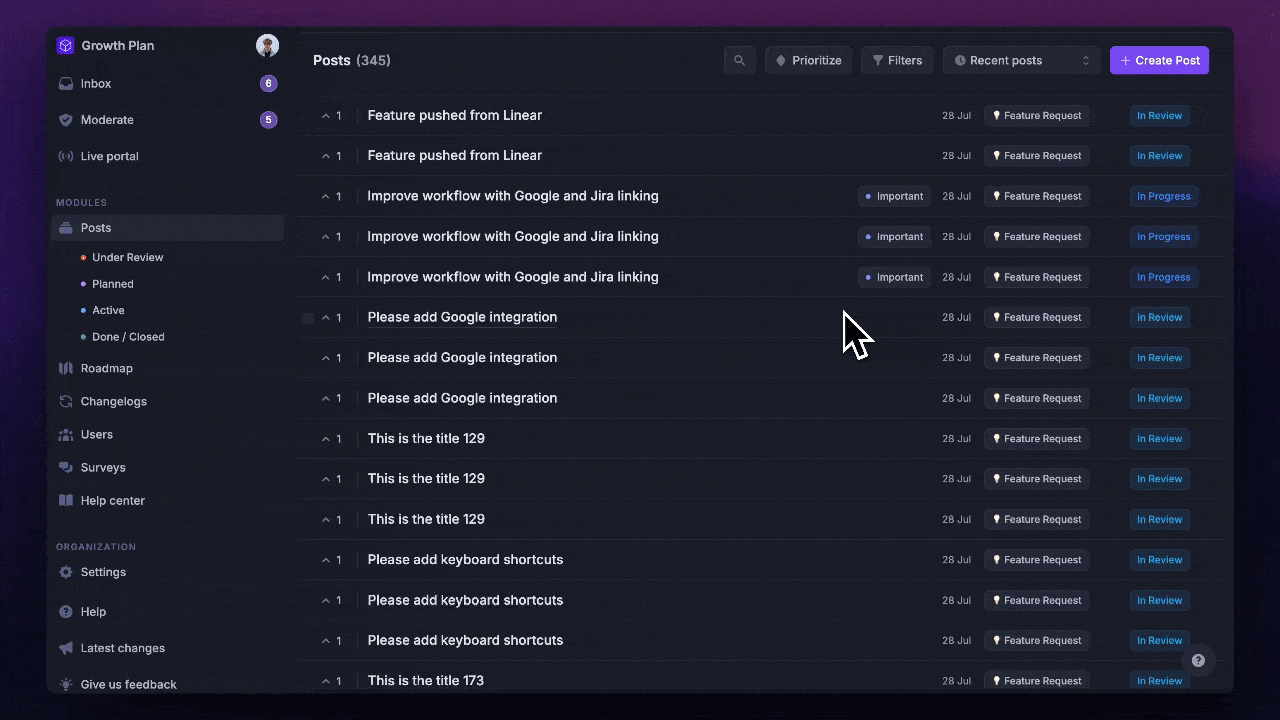
To manually push a post from Featurebase to Jira:
In Featurebase, simply open up the post
Click the Jira icon on the top right
Select ‘Create new issue’
You can quickly see the new issue by pressing the same Jira icon and clicking “View linked issue”
2. Link Featurebase posts to existing Jira issues

Linking Featurebase posts to existing Jira issues is basically the same:
In Featurebase, simply open up the post
Click the Jira icon on the top right
Select ‘Link to existing issue’
You can unlink the issue from the same place.
3. View Featurebase posts along with comments from Jira
While in Jira, you can always see Featurebase posts from the Featurebase tab in the side menu:

And if the Jira issue is already linked to a Featurebase post, you can see the post’s info (like comments, votes, and similar posts):

FAQ
How does the Post moderation work with Linear integration?