Invite your team
How to invite teammates to your Featurebase workspace.
Written By Markus from Featurebase
Last updated 27 days ago
Adding teammates
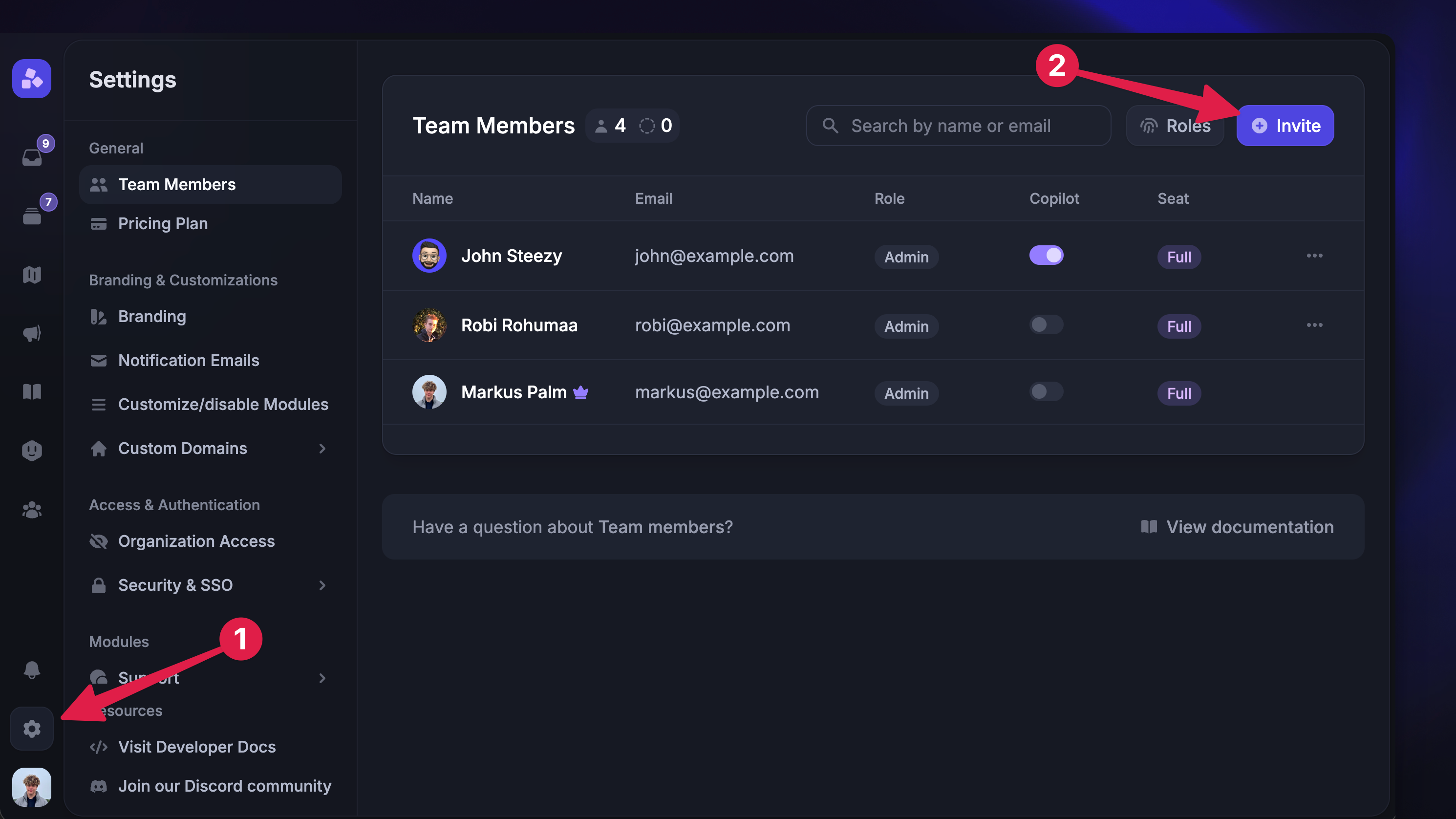
Invite your team to better help you provide support, set up the workspace, and manage feedback:
Go to Settings → Team Members
Click on Add Team Member
Enter the invitee(s) email address. To add multiple invitees, separate their emails with commas
,Select their role (learn more about admin roles)
Select their seat type (learn about Full vs Lite seats)
Click ‘Add admin’ on the bottom right
Once you add your teammates, they will receive an email invitation to join your workspace.
Tip: You can invite as many teammates as you want during the free trial and remove any excess teammates before upgrading!
Seat types & roles
Seat types
Every teammate who accesses your Featurebase dashboard requires a seat. There are two types:
Full seat – billed, full access to all capabilities
Lite seat – free, limited access for collaborators outside your core team
The number of available Lite seats depends on your plan. Learn more →
Notes:
Your end-users never need any seats. You can always have unlimited end-users to support and get feedback from!
For feedback collection, you only need a Lite seat for teammates who need to submit feedback on behalf of customers. All other teammates can submit feedback on their own behalf for free!
Admin roles
You can assign different roles for your team members to control what functionalities each person can access.
By default, you can use 3 presets:
Admins - can edit all organization settings
Managers - can edit everything except important organization settings like billing, API, other team members, etc
Contributors - can sort feedback, manage comments, vote on behalf of users, and more (e.g., your designers or sales teammates)
Roles don’t affect whether a seat is billed or free - only seat types do. Learn more →
Note: You can change the seat types and roles at any time in Settings → Team Members.
More recommended steps: