Featurebase overview
Get familiar with Featurebase and all of the basic concepts.
Written By Markus from Featurebase
Last updated 3 months ago
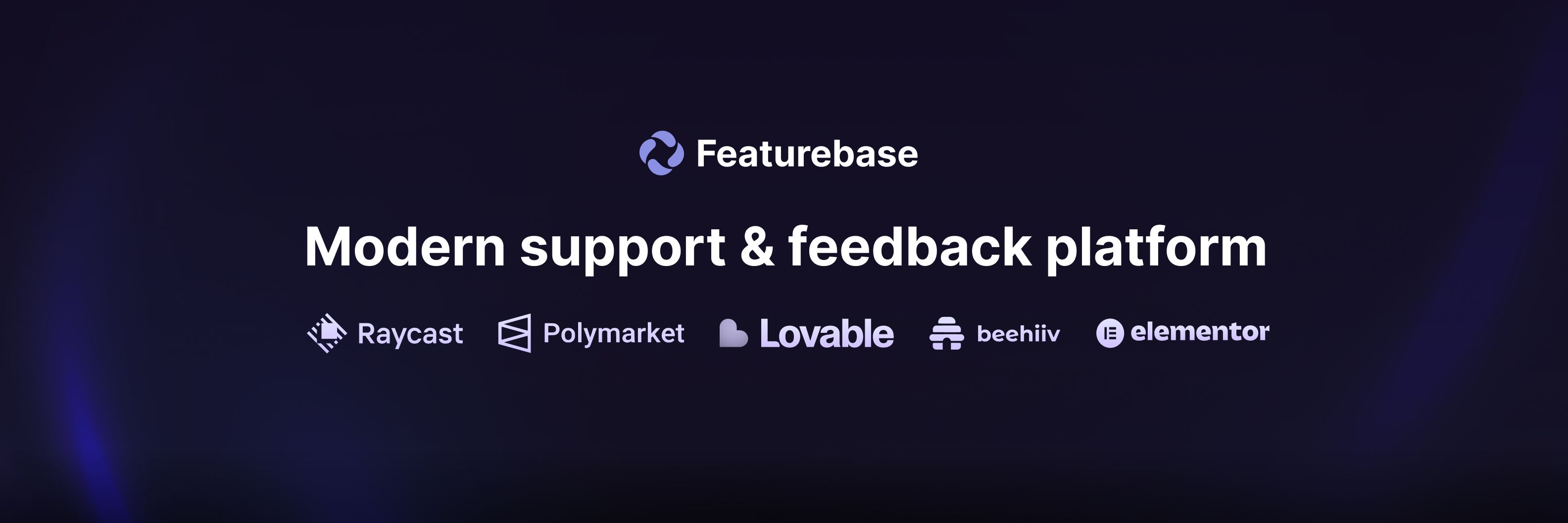
Hey, welcome! 👋
Featurebase is a modern support & product suite that helps growing teams support customers with AI, collect feedback, and announce product updates - all with one tool.
Largely speaking, Featurebase can be divided into two suites: Support & Product. This guide covers the basics to ensure you get the most out of Featurebase.
P.S. Join our Discord community to discuss features, get community support, catch the latest updates, or simply take a moment to relax over a virtual cup of coffee. ☕
What Featurebase helps you do
The Support Suite
The Support Suite is used by customer support & success teams to support customers across different channels, automate support with an AI agent, and more.
Support customers
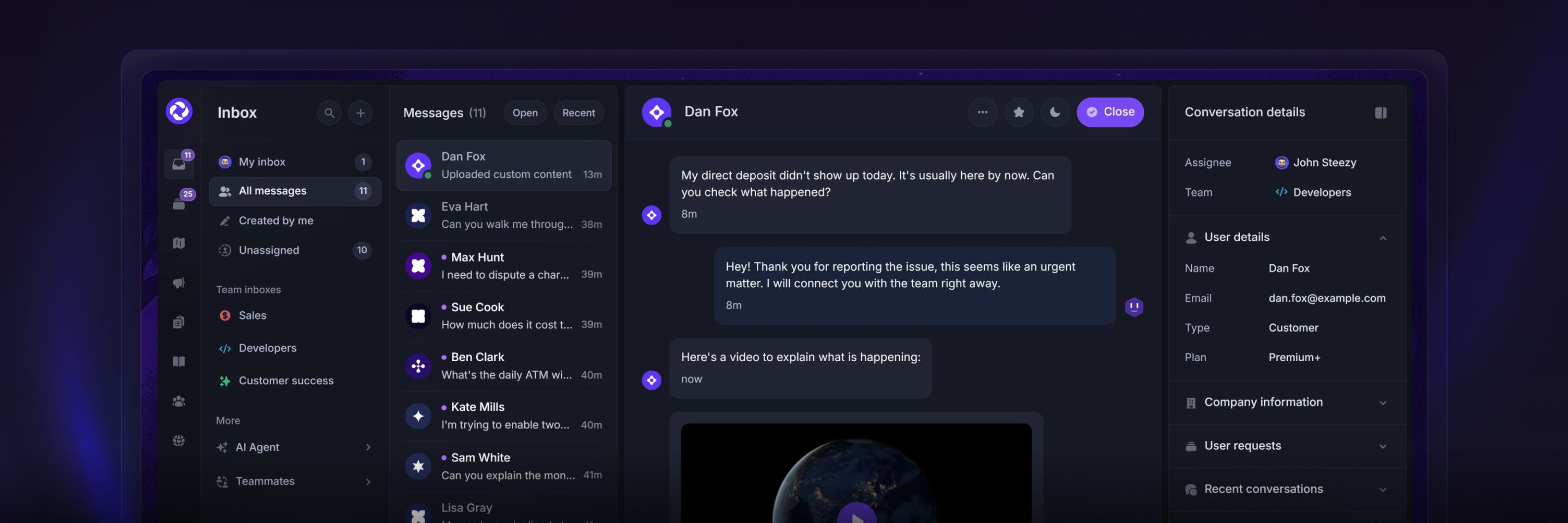
Featurebase enables you to provide instant, AI-powered support wherever your customers are: in-app, Slack, Emails, and more from a single Unified Inbox.
It’s connected with the entire Featurebase ecosystem to help your team move faster. You can instantly draft AI replies, turn messages into feedback posts, reference relevant help articles, and more – all without switching tools.
You can also bring the power of Featurebase’s support inbox to your pocket with our iOS and Android apps to receive notifications and unblock users on the go.
Get started: Support your customers
Resolve issues with Fibi AI
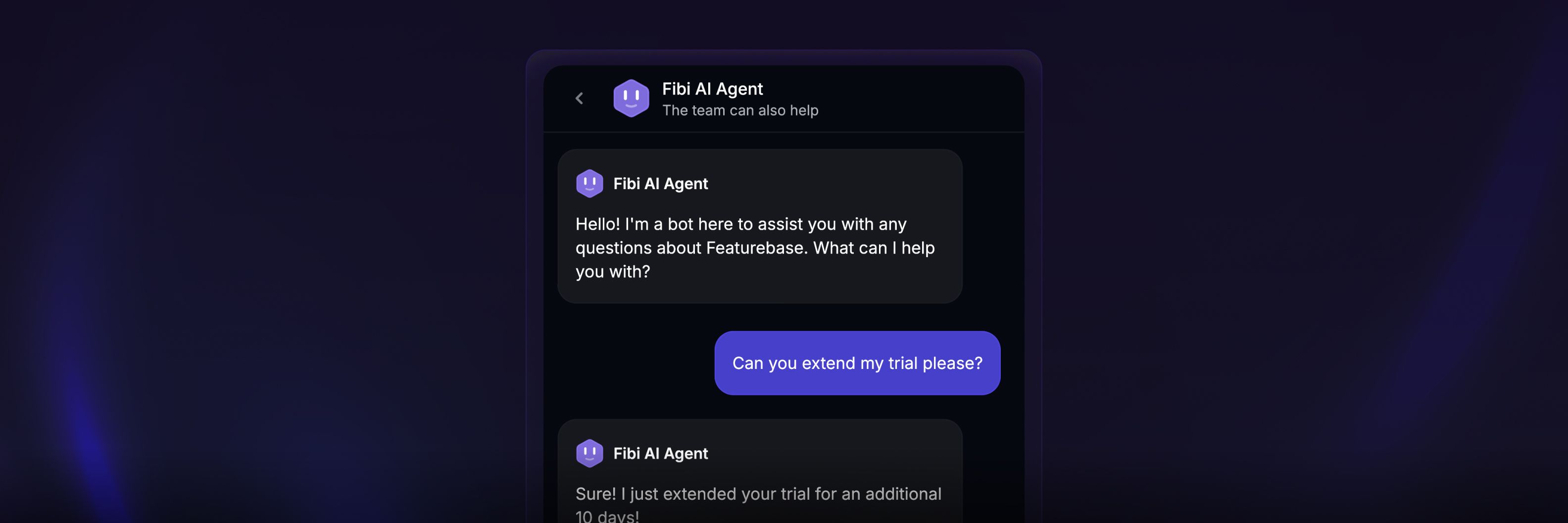
Reduce your support loads with our Fibi AI agent, who can automatically resolve customer questions & run custom workflows like extending trials, offering discounts, and much more – all without you lifting a finger.
Fibi AI has full context from your entire Featurebase workspace: help articles, customer requests, product updates, roadmaps, and more. It has more native data than any other platform – so every reply is accurate, relevant, and actually helpful.
Get started: Fibi AI Agent overview
Automate repetitive tasks
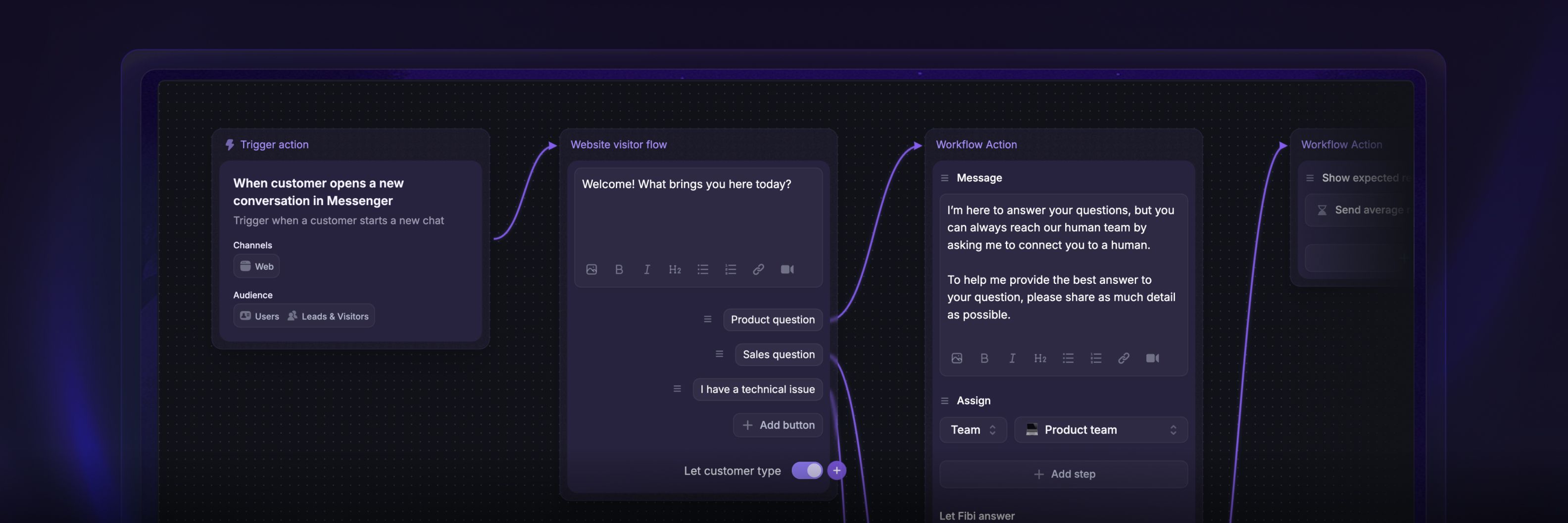
You can use Workflows to automate virtually any support process for your customers & teammates with a no-code visual builder. They can run across any channel, and feature ready-made templates for popular use cases.
You can automatically route tickets to the right team, qualify leads, track SLAs, trigger onboarding messages, and much more... to 10x your support team's productivity.
Get started: Workflows overview
Provide self-serve support
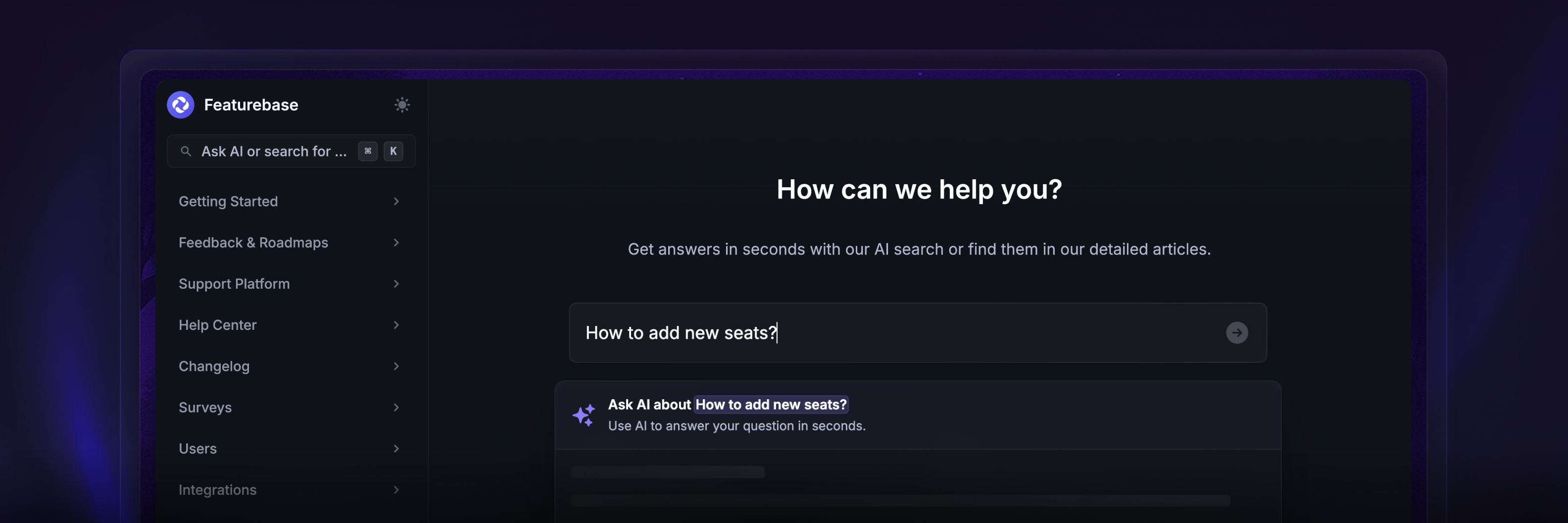
Lastly, you can create a help center to offer powerful self-serve help to your users, using both a dedicated Help Center page and an in-app widget - both featuring AI-powered search.
The Help Center is seamlessly integrated with your feedback portal and changelog. For example, we suggest relevant articles to users during feedback submission. You can also mention help articles while answering feedback, in changelog releases, and more.
Get started: Set up the Help Center
The Product Suite
The Product Suite is used by product & GTM teams to collect user feedback, identify impactful product opportunities, and scale faster by building the right features.
Centralize feedback
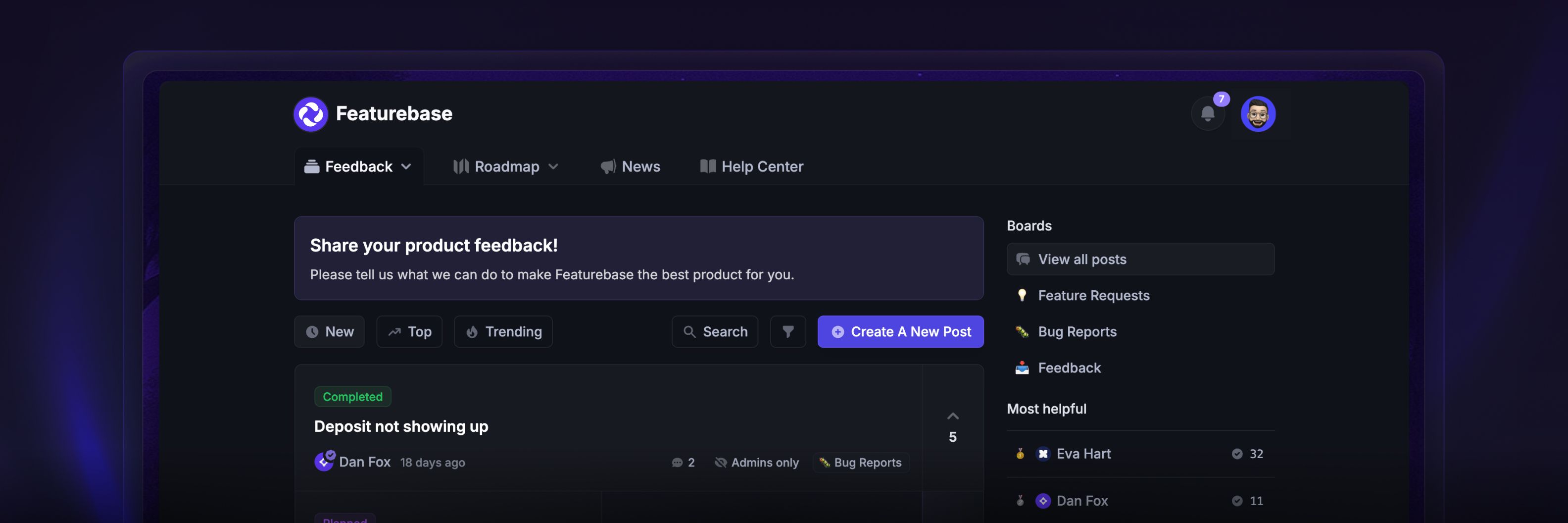
Firstly, Featurebase helps you collect and organize all feedback in one place. This can be done with our Feedback Portal, in-app widgets, surveys, and integrations.
You can give your customers a voice by collecting their ideas, votes, and engaging in detailed discussions. You can also measure additional user insights like NPS, CSAT, and much more that regular feedback doesn’t show you.
Get started: Collect & manage feedback
Prioritize feedback
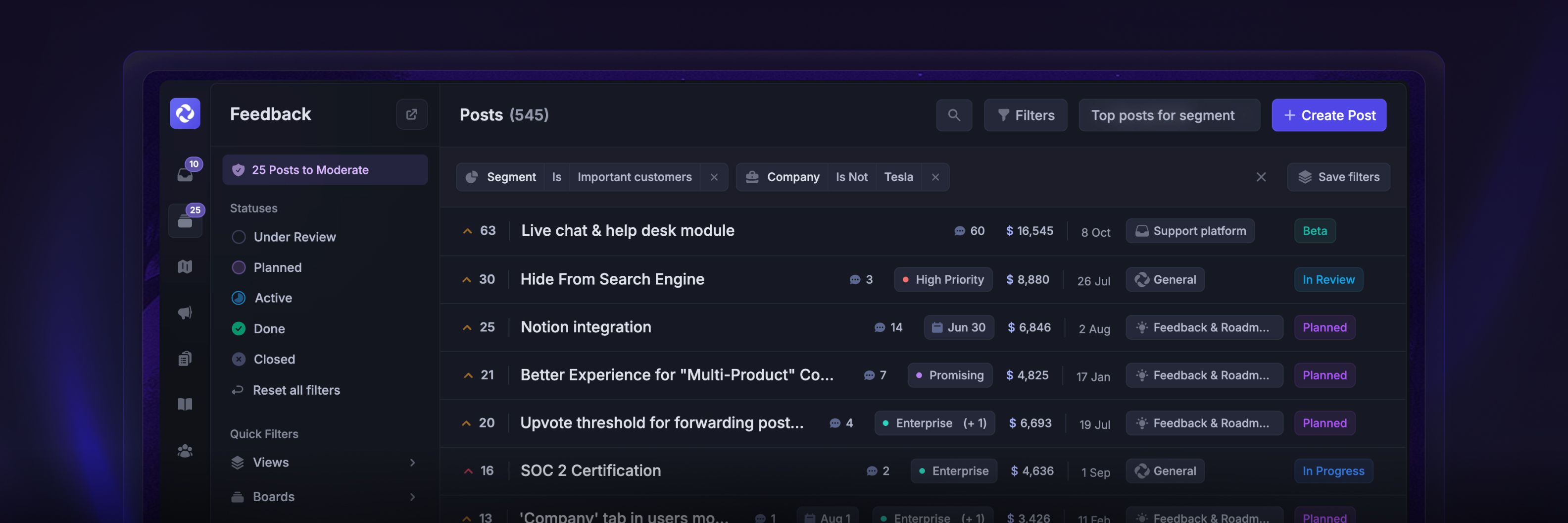
Then, you can manage and prioritize this feedback to identify larger trends from the noise, using filters, customer revenue, and prioritization frameworks. This way, you can find & focus on the most impactful ideas first and avoid building unnecessary features.
But it’s not only about you. Featurebase empowers your customers and makes them feel heard. They’ll always be updated about the status of their feature requests and new product releases.
Get started: How to filter & sort feedback
Communicate product updates
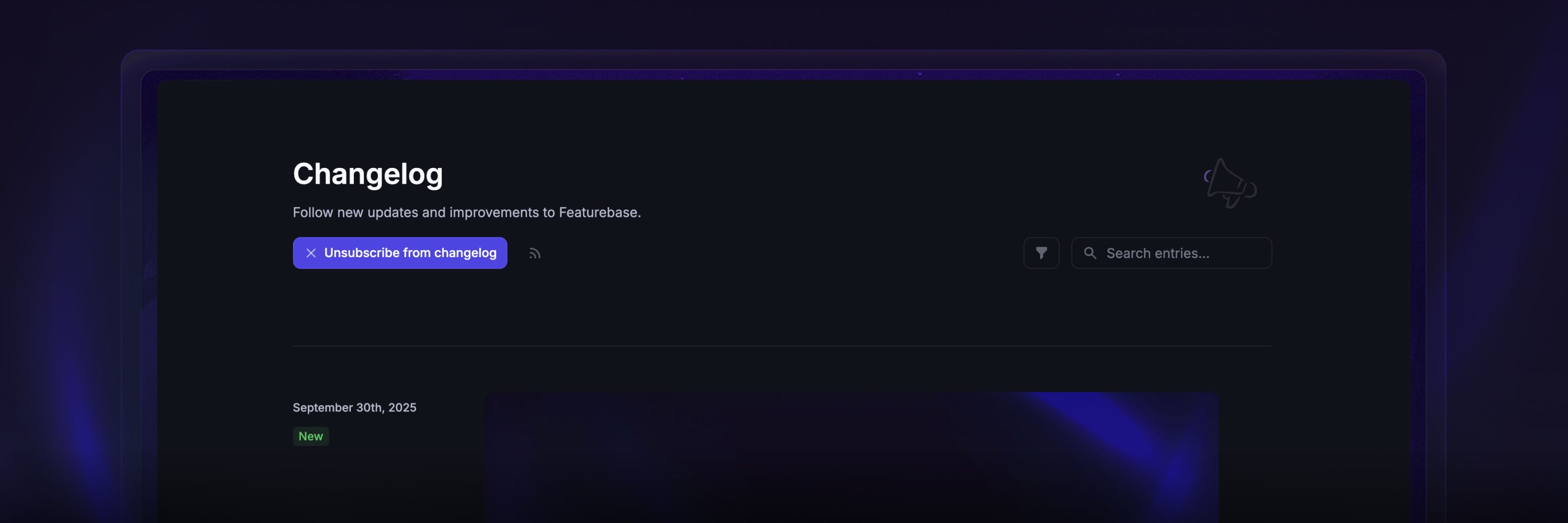
Once you’ve implemented their ideas, Featurebase helps you communicate those updates back to users and close the feedback loop via changelogs, automated emails, and in-app widgets.
You can also have a public roadmap to provide a quick overview of the work that’s been completed and what's ahead. It can be synced with Linear, Jira, and other tools. All of this ensures your users are always up-to-date with the latest updates and helps increase new feature adoption.
Get started: Share product updates
Manage all customers
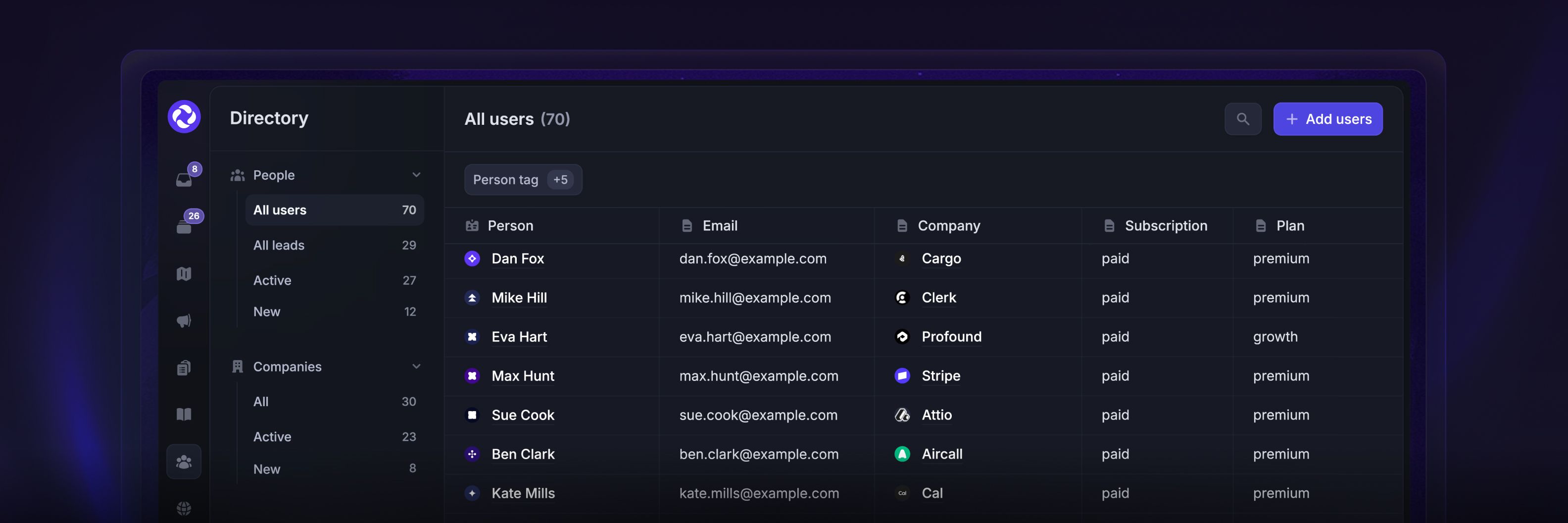
Finally, the User’s directory gives you an overview of all your customers in one place, including who they are and what they do. You can see individual users’ or companies’ support conversations, feedback requests, and more under their profiles.
You can sync custom data and create user segments based on various rules, then use them to run targeted campaigns, filter feedback, limit access to certain help articles, and much more.
Get started: Tracking user data
So…
We're super happy to see you using Featurebase.
We put our heart and soul into making this the best possible support & product suite and hope you find it as useful as we do! 💙
Recommended steps to get started: