What are in-app widgets?
Overview of all embeddable widgets in Featurebase and what you can do with them.
Written By Robi Rohumaa
Last updated 3 months ago
Overview
In-app widgets are one of the most effective ways to provide support, collect feedback, and communicate updates directly within your app, reducing friction.
Messenger Widget: Super customizable & feature-packed live chat widget that also supports help center, feedback collection, and changelogs. (on the screenshot)
Feedback Widget: Lightweight widget focused on collecting feedback & bug reports inside your app, has a built-in screenshot engine.
Changelog Widget & Popup: Both widgets let you conveniently bring the latest updates to your app for a frictionless user experience.
You can see & try all widgets on our Demo Page →
Messenger Widget
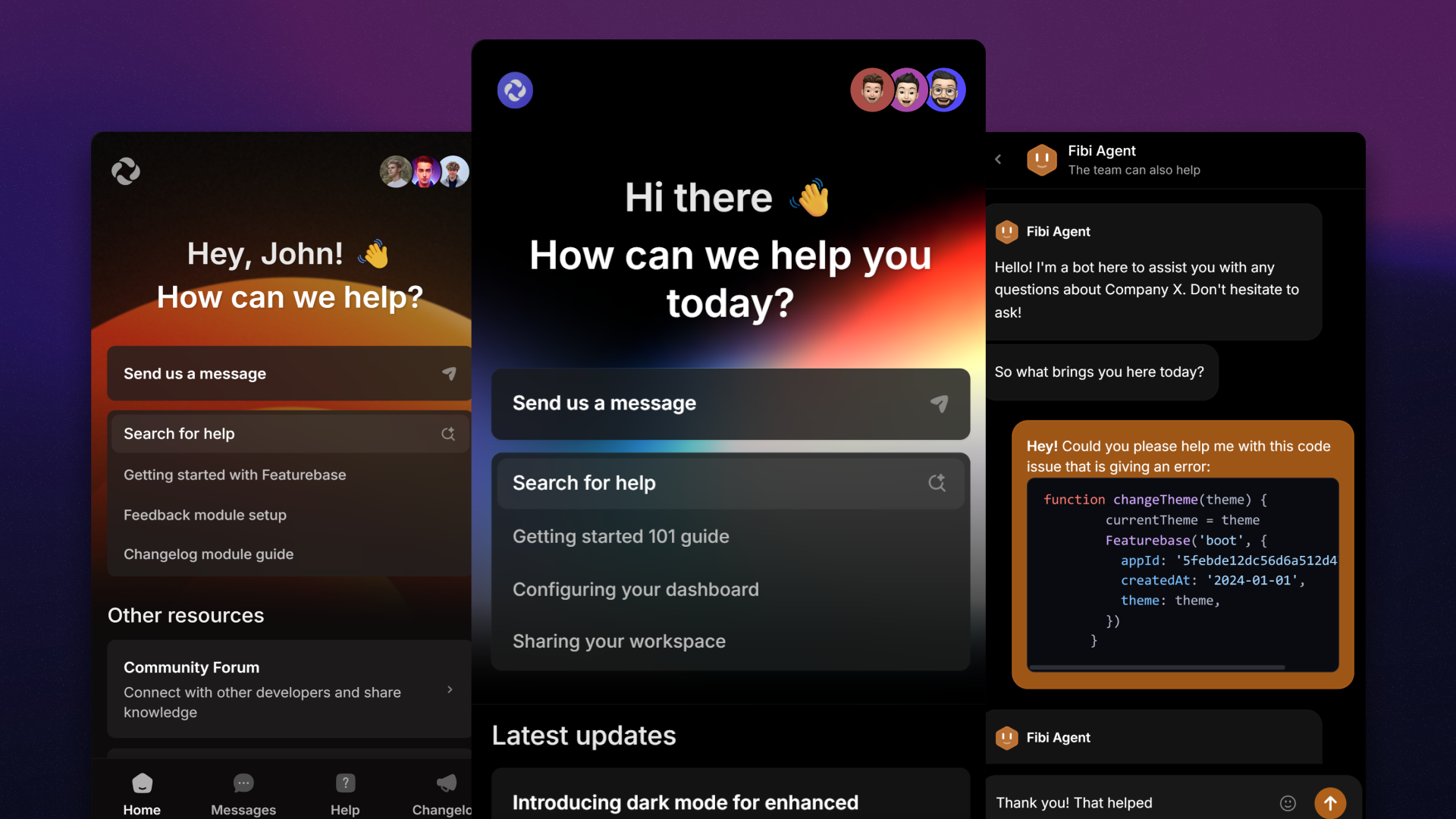
Featurebase’s Messenger is the most customizable live chat widget on the market, designed to fit seamlessly into your brand.
Aside from the live chat, Messenger is deeply integrated with the rest of Featurebase’s ecosystem, so your customers can see your help articles, changelog updates, submit feedback, and much more.
Learn to set it up: Messenger Installation
Feedback Widget
The feedback widget lets you seamlessly gather feedback inside your app in a lightweight format, so users never have to leave.
It has a built-in screenshot engine, allowing users to add screenshots for better context. Similarly to the Feedback Portal, it supports custom fields and shows users already existing similar posts. You can have it in both dark & light modes.
Learn to set it up: Install Feedback Widget
Changelog Widget & Popup

Changelog widgets let you conveniently bring the latest updates into your app, creating a frictionless experience for your users.
Both widgets mimic the public changelog, so you don’t have to worry about writing the posts multiple times:
The changelog popup can be toggled to automatically show users fresh updates when they enter your product or a page.
The changelog widget allows you to show the latest changes in your app in a lightweight format that doesn't grab too much attention.
Learn to set them up: Install Changelog Widget